Details, Details
When Eclipse launches into a lengthy operation (being all too often), it shows the all-too-familiar progress window, with an “operation in progress” message, a progress bar, and a line of detail text below the bar. Theoretically, the detail text is simply of the form “[Overall Task]: [Item]” where [Overall Task] could be “copy” and [Item] could be a particular file.
Unfortunately, the detail text is often mighty skimpy with the details. Many operations just have the overall task part, and let you sit there wondering what it's doing for several minutes. (It doesn't help when the progress bar doesn't move.)
So it's a good thing there's a button saying “Details >>” on the lower right, with that lovely chevron inviting the user to expand the dialog and reveal … well, details of some kind about the operation. Hopefully a filename, maybe an individual progress bar for the subtask if we're lucky.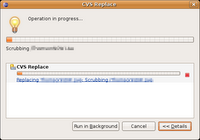 But no such luck — the details area merely lists all operations in progress, with the same damn progress bar and detail line. So if there's only one operation going on, all you get is exactly what you already had. “Details >>” indeed.
But no such luck — the details area merely lists all operations in progress, with the same damn progress bar and detail line. So if there's only one operation going on, all you get is exactly what you already had. “Details >>” indeed.
It's not that showing the progress of background operations along with the current one is a bad idea; it's quite useful. But the button's name implies two things that are false:
- The expanded dialog will include deeper information about what's already in the dialog.
- The dialog's scope will remain this operation. The dialog's subject is one operation, and unless a control says otherwise, no other operations should be involved.
The fix here, of course, is to change the name of the button. It should be called “Show All >>” or something similar. Simply put, what's being offered is more breadth of information, not depth. Now if they'll just explain exactly what “scrubbing” is …

No comments:
Post a Comment